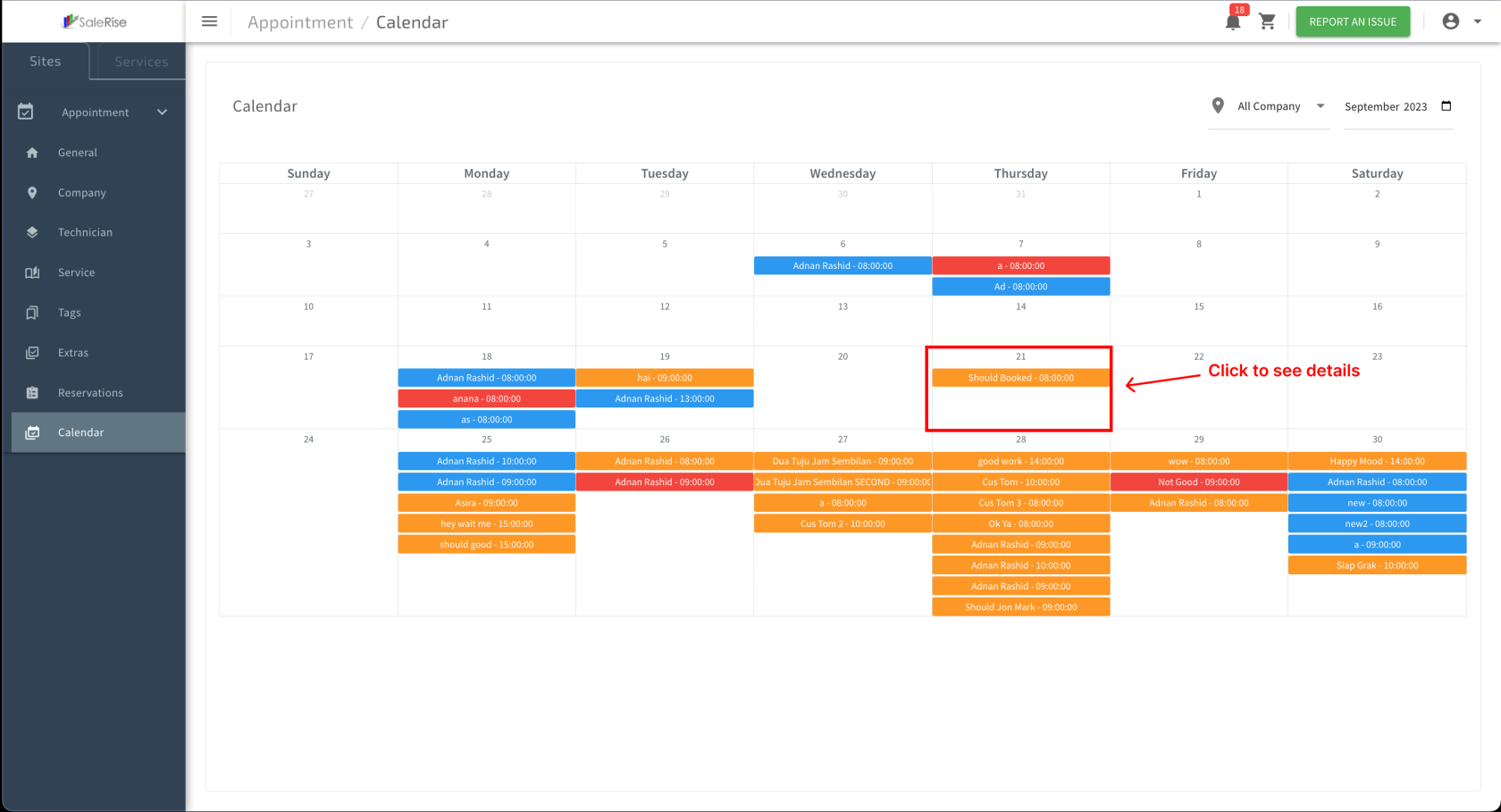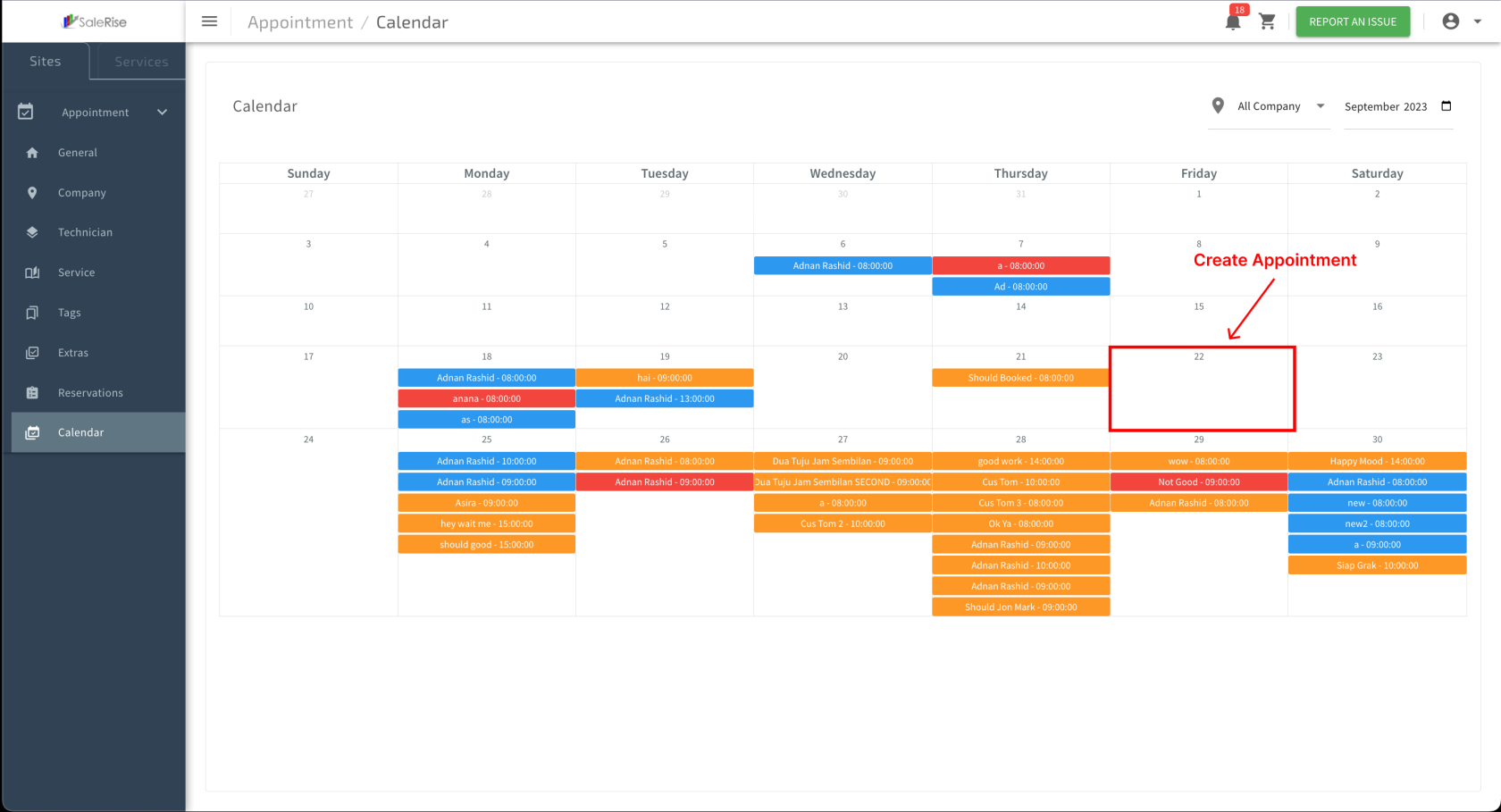Edit, Create, or Cancel Reservations
Overview:
The "Calendar View" module offers users a visual representation of reservations, allowing for easy scheduling and management. Users can view and interact with reservations directly on the calendar interface.
-
Access "Calendar View":
- Navigate to the "Calendar View" module to see an interactive calendar representation of reservations.
-
Monthly Overview:
- See a monthly overview of reservations with dates highlighted.
- See a monthly overview of reservations with dates highlighted.
-
Interactive Calendar:
-
Daily Details:
- View detailed reservation information for a specific date.
- Reservation List: Display a list of reservations for the selected date.
- Customer Details: Access customer information.
- View detailed reservation information for a specific date.
-
Accept, Edit, or Cancel Reservations:
- Accept, Edit, or cancel reservations directly from the calendar view.
-
Create Manual Reservations:
-
Navigate Through Months:
- Easily navigate through different months to plan and manage future reservations.