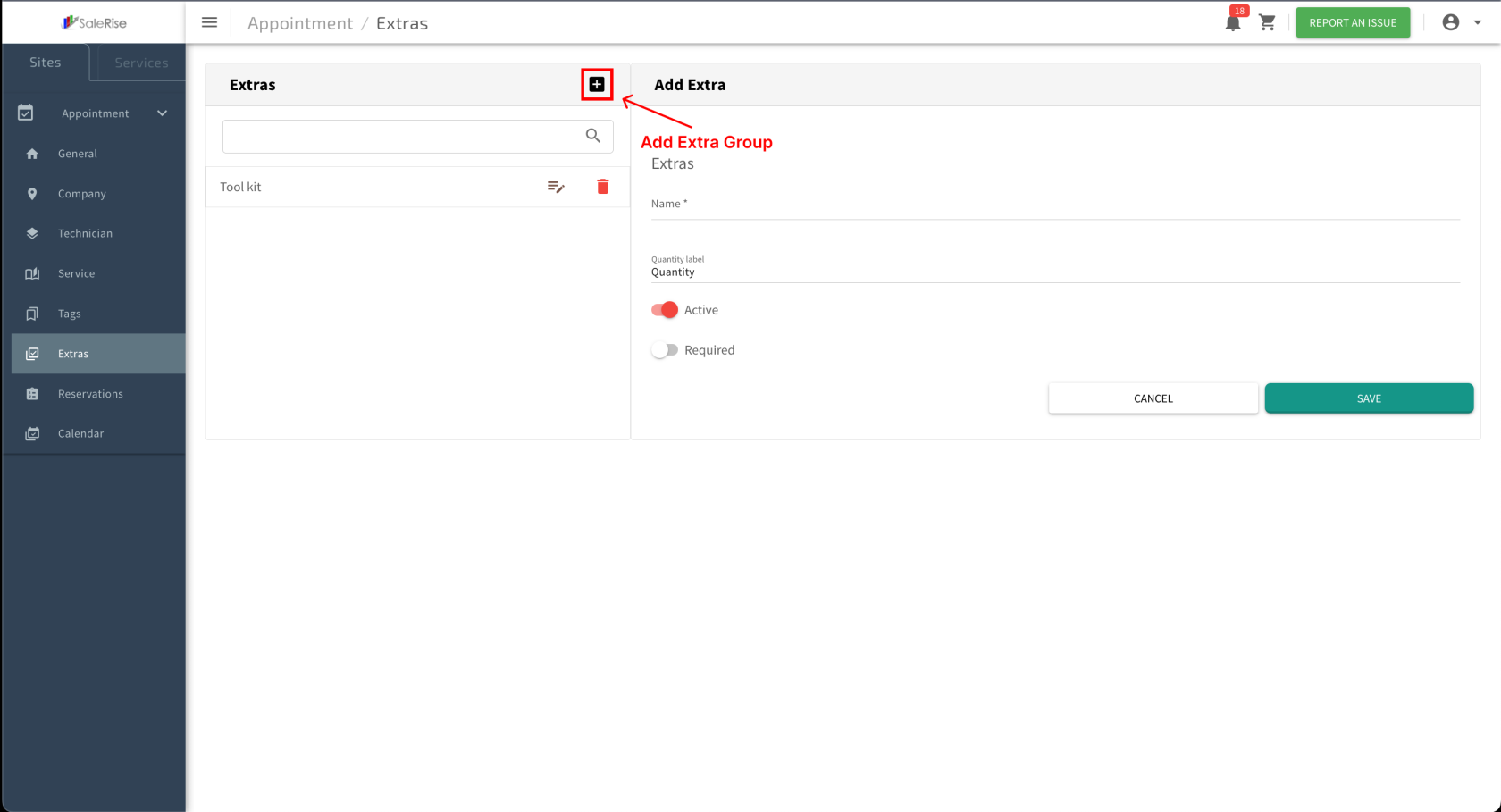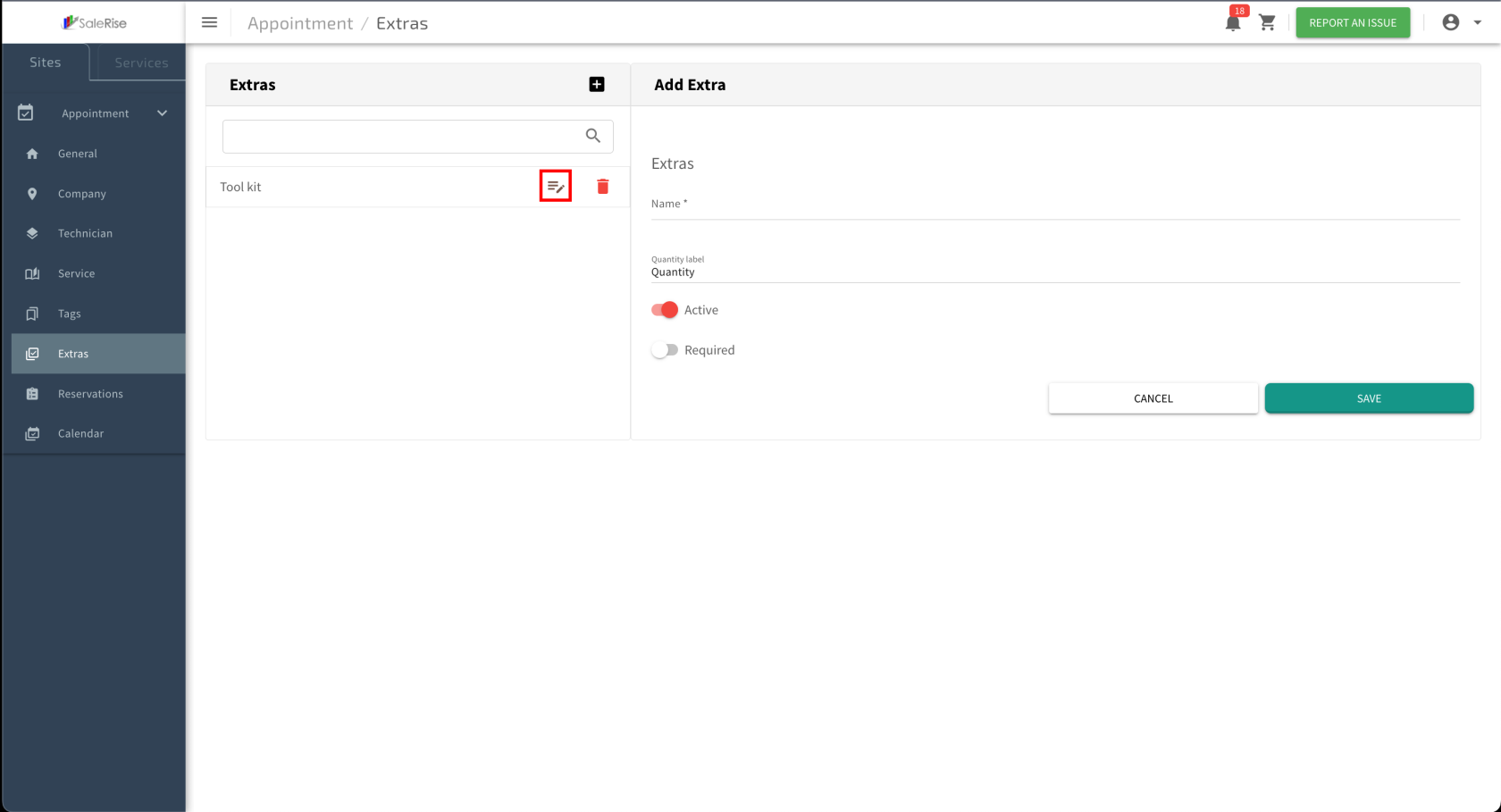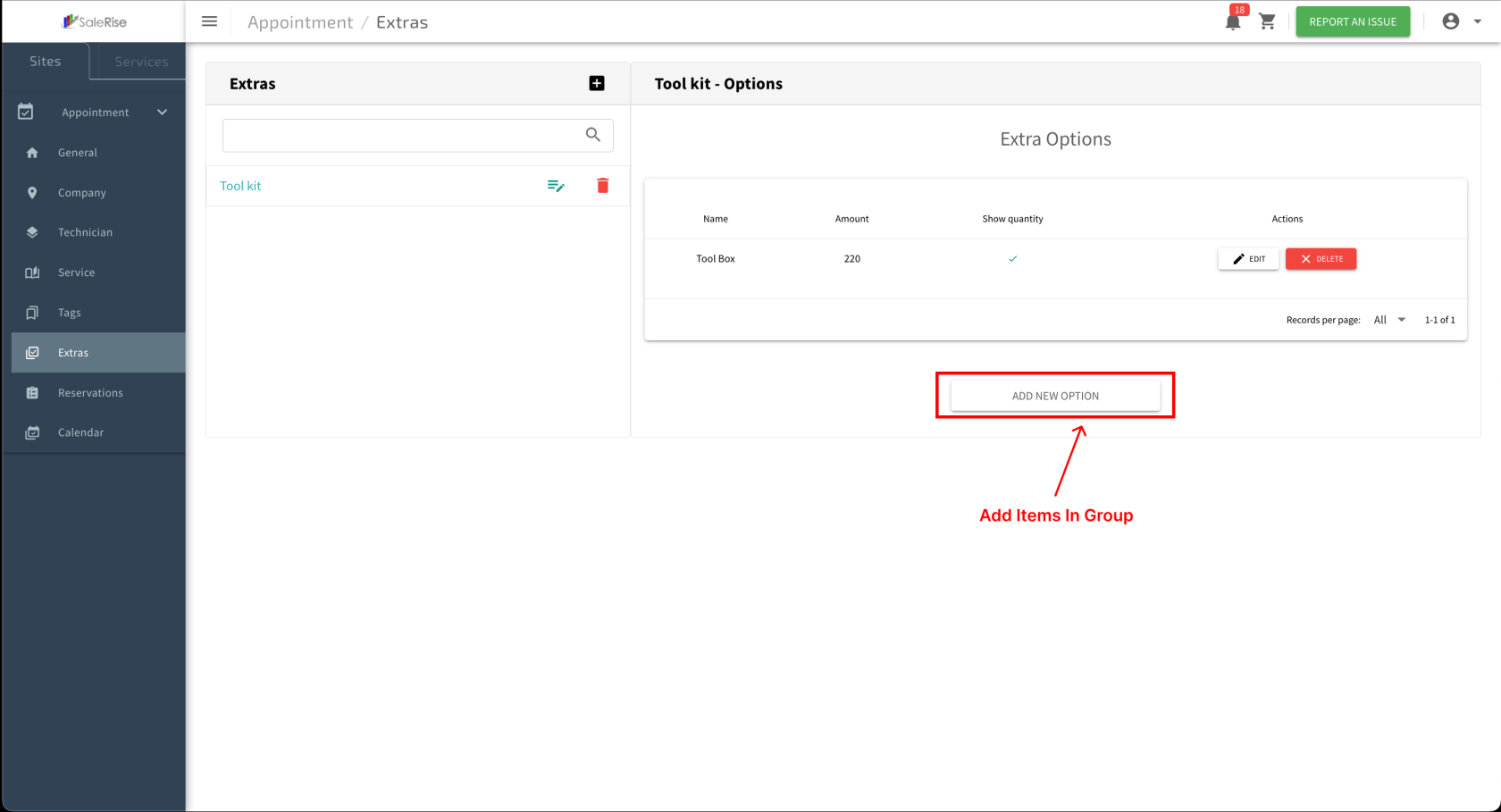Add or Edit Extras
Overview:
The "Extras Setup" module allows users to create and manage additional items (extras) related to Tools. Users can start by creating groups for extras, adding items to those groups, and managing the items' details.
-
Access "Extras Setup":
- Navigate to the "Extras Setup" module to create or manage extras.
-
Create Extra Groups:
-
Save Group Details:
- Click "Save" to confirm the details of the new extra group.
-
Add, Edit, or Delete Items in a Group:
-
Edit Item Details:
- Users can edit existing items in the group.
- Modify the item name or amount as needed.
- Users can edit existing items in the group.