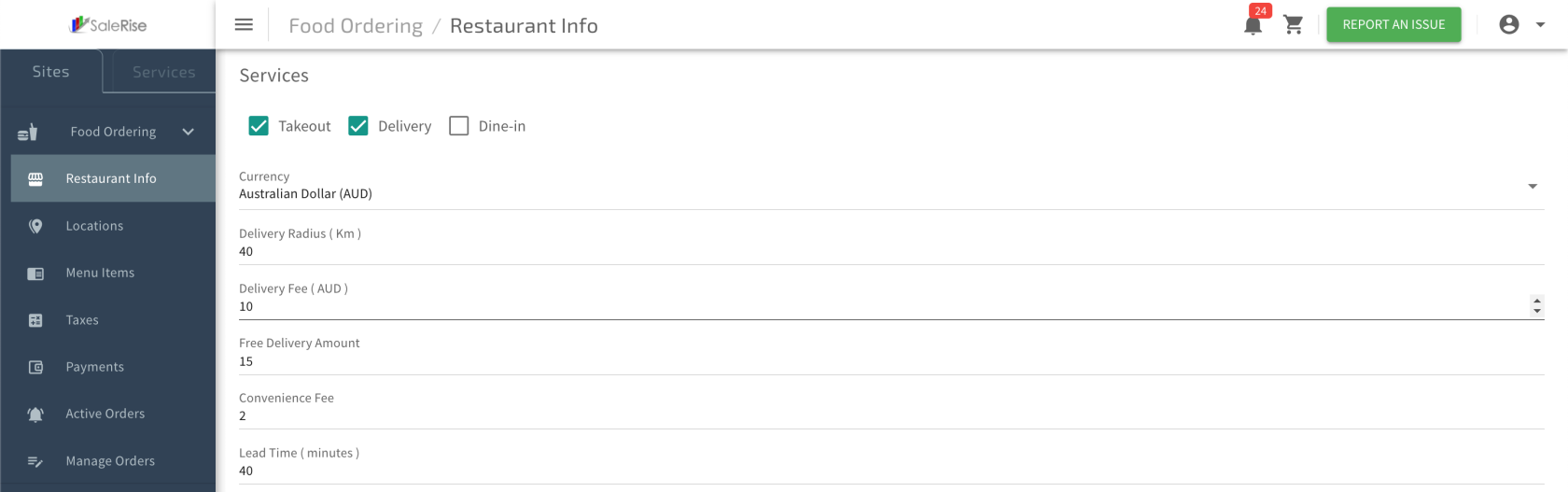Services
1.2 Services Overview
In the "Services" section, tailor the ordering experience to your restaurant's unique offerings. Define takeout, delivery, and dine-in options, each with its own set of customizable features. Specify the currency, delivery radius, fees, and lead time to streamline the ordering process. These settings empower you to create a personalized and efficient service that aligns seamlessly with your restaurant's operations.
Takeout:
Specify whether your restaurant offers takeout services. If applicable, set any associated fees or policies.
Delivery:
Indicate if your restaurant provides delivery services. Define the delivery radius, associated fees, and any conditions for free delivery.
Dine-in:
Specify if your restaurant has a dine-in option. If applicable, outline any reservation policies or other relevant details.
Currency:
Define the currency used for transactions within the ordering system.
Delivery Radius:
Set the maximum distance for delivery services to ensure accurate order fulfillment.
Delivery Fee:
Specify the delivery charge for orders within the defined delivery radius.
Free Delivery Amount:
If applicable, set a minimum order amount for customers to qualify for free delivery.
Convenience Fee:
Specify any additional convenience fees associated with the ordering process.
Lead Time:
Set the lead time for order preparation and delivery, ensuring timely service.