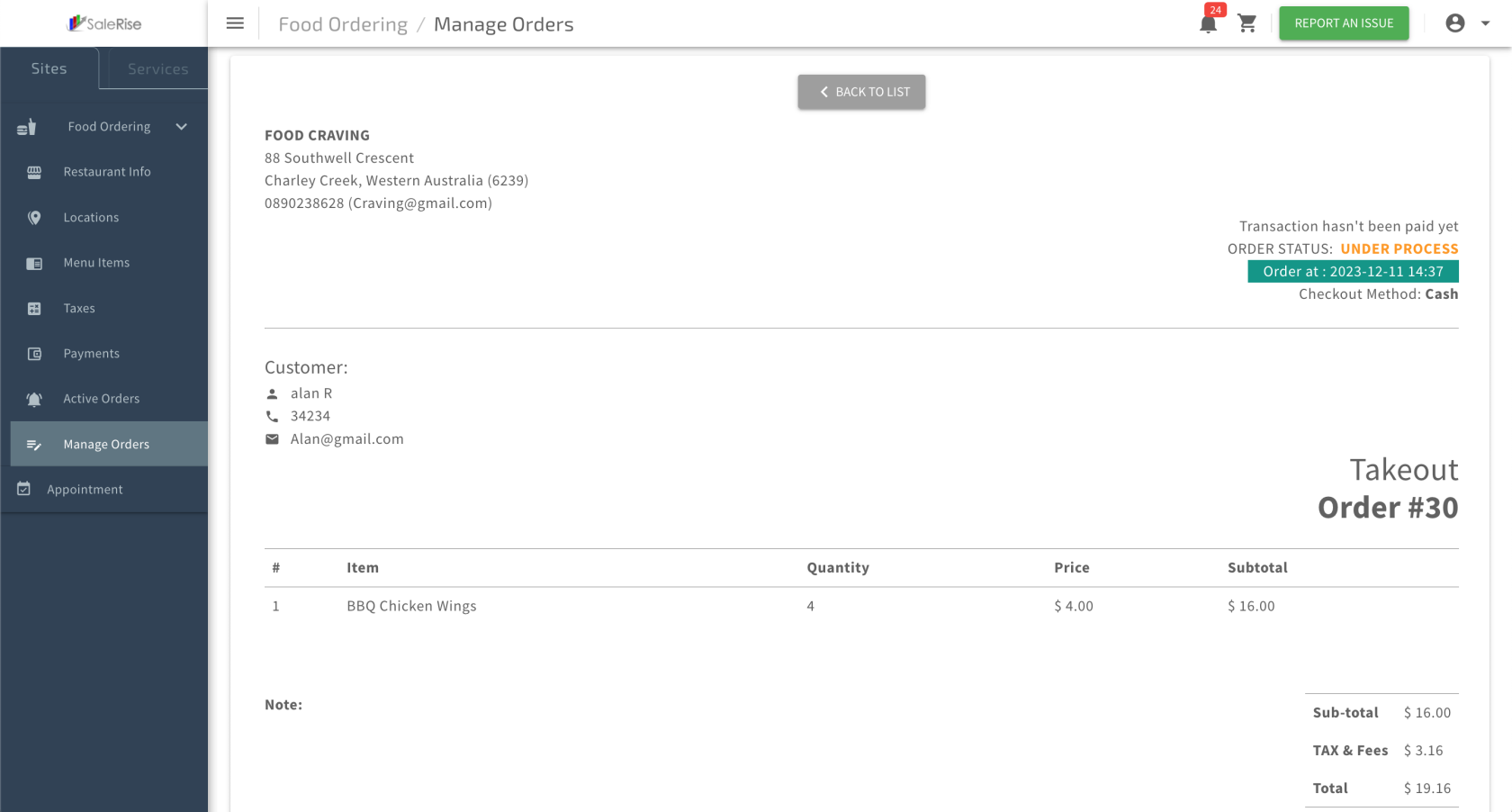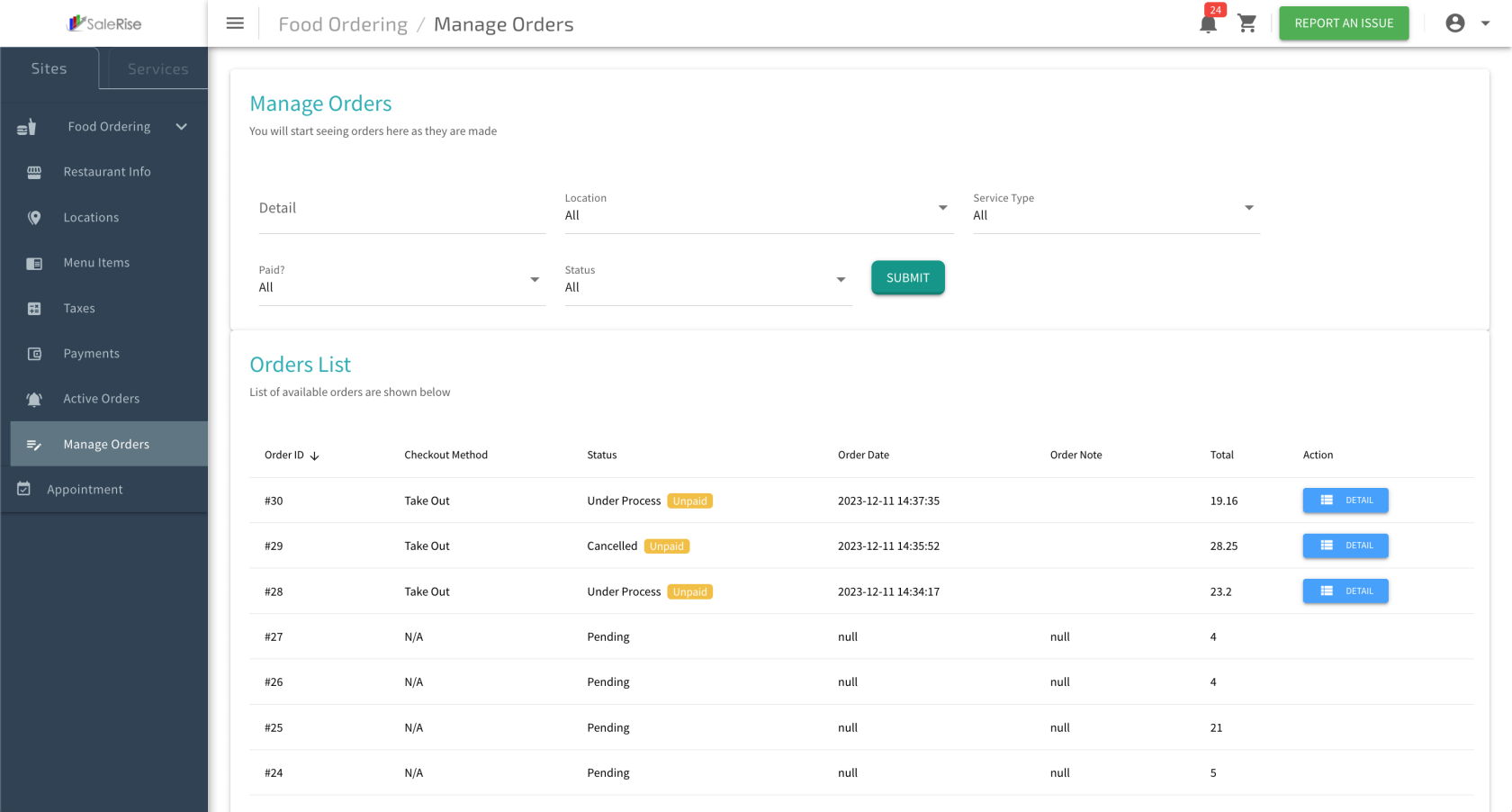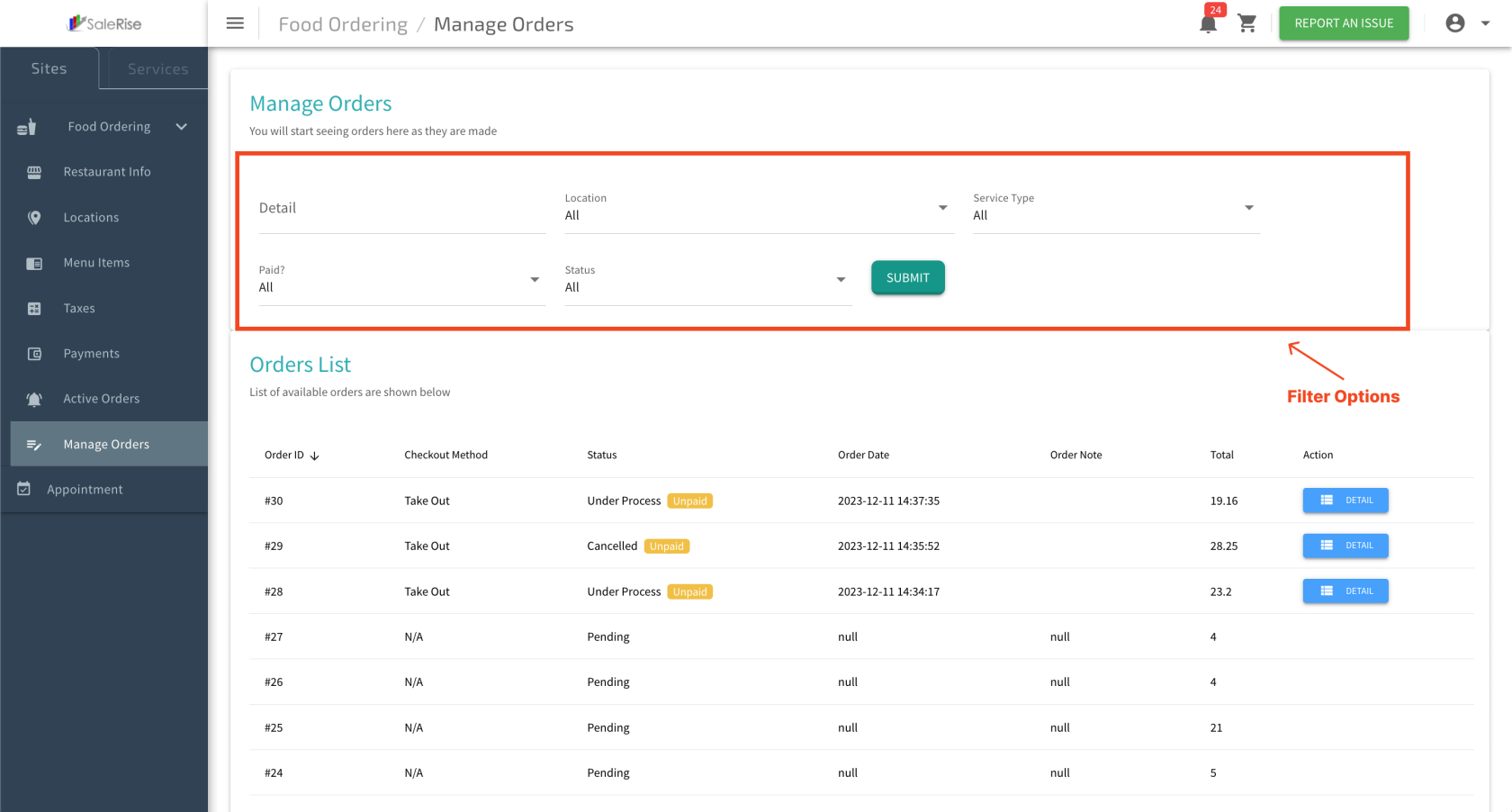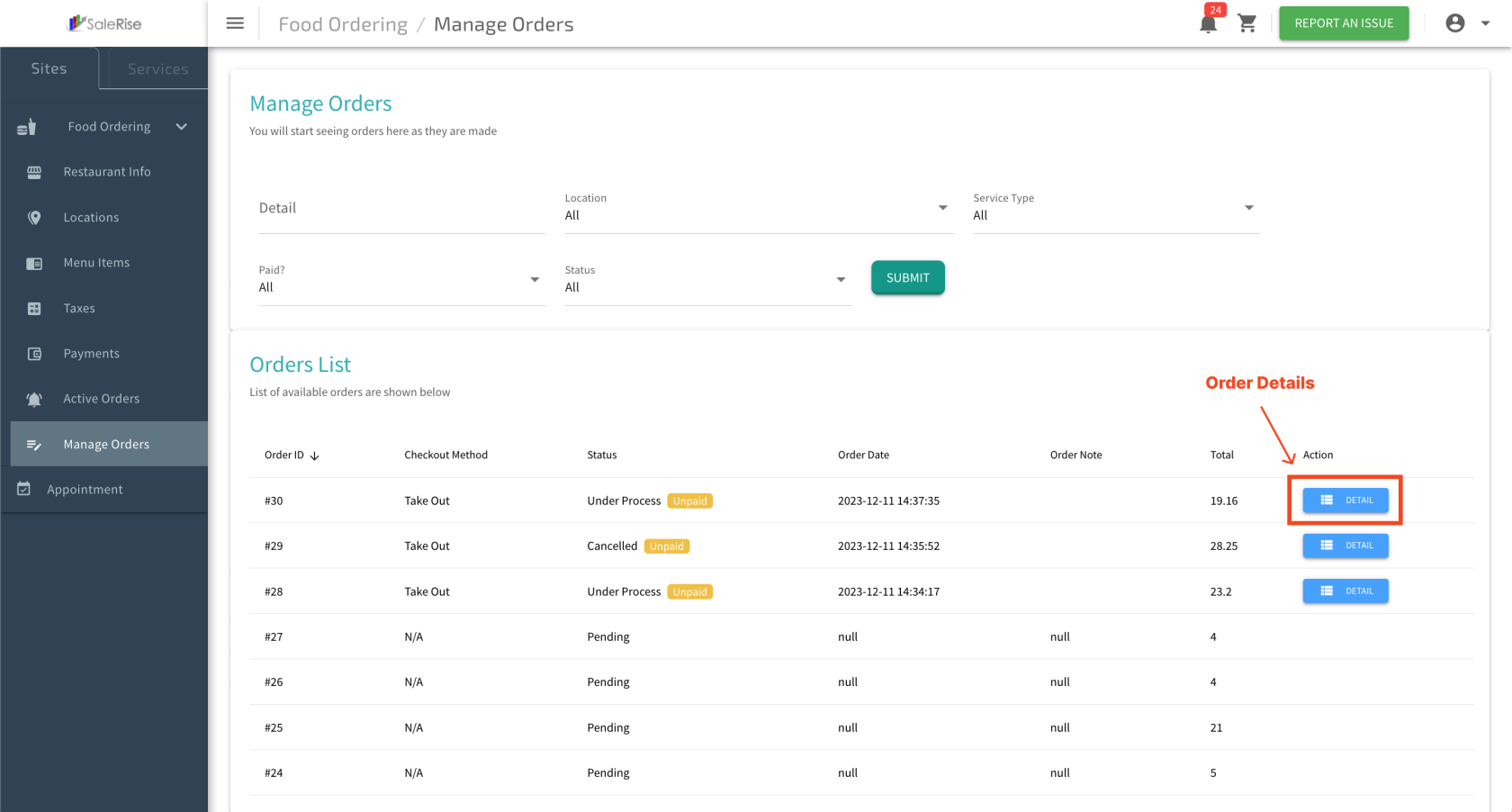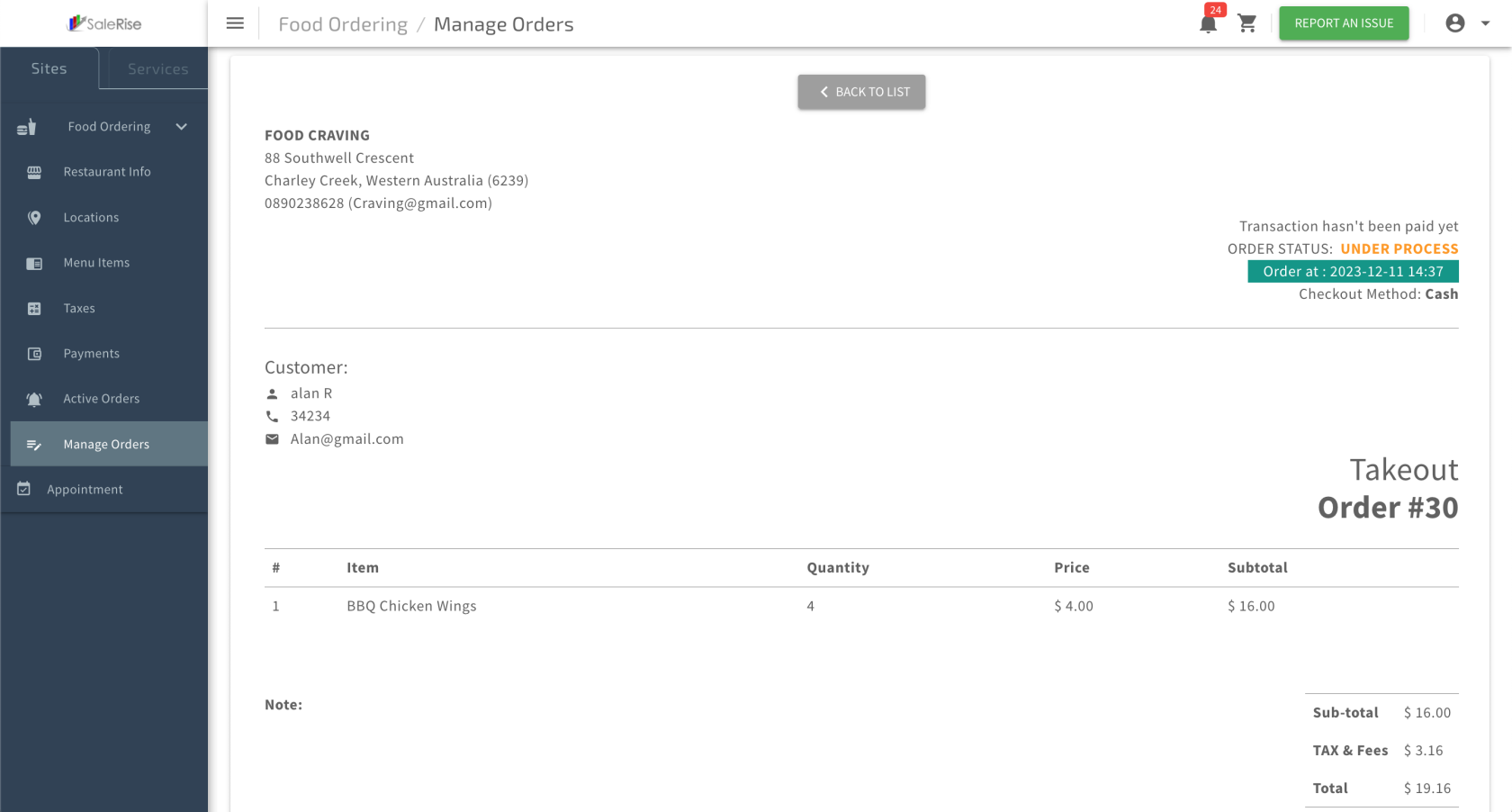Manage Orders view
Manage Orders Overview
On the "Manage Orders" page, users can efficiently organize and review both new and old orders. The page offers filters for easy categorization, and users can view detailed invoices for each order.
-
Access "Manage Orders":
- Navigate to the "Manage Orders" page to review and organize orders.
-
Order List:
- The page displays a list of both new and old orders.
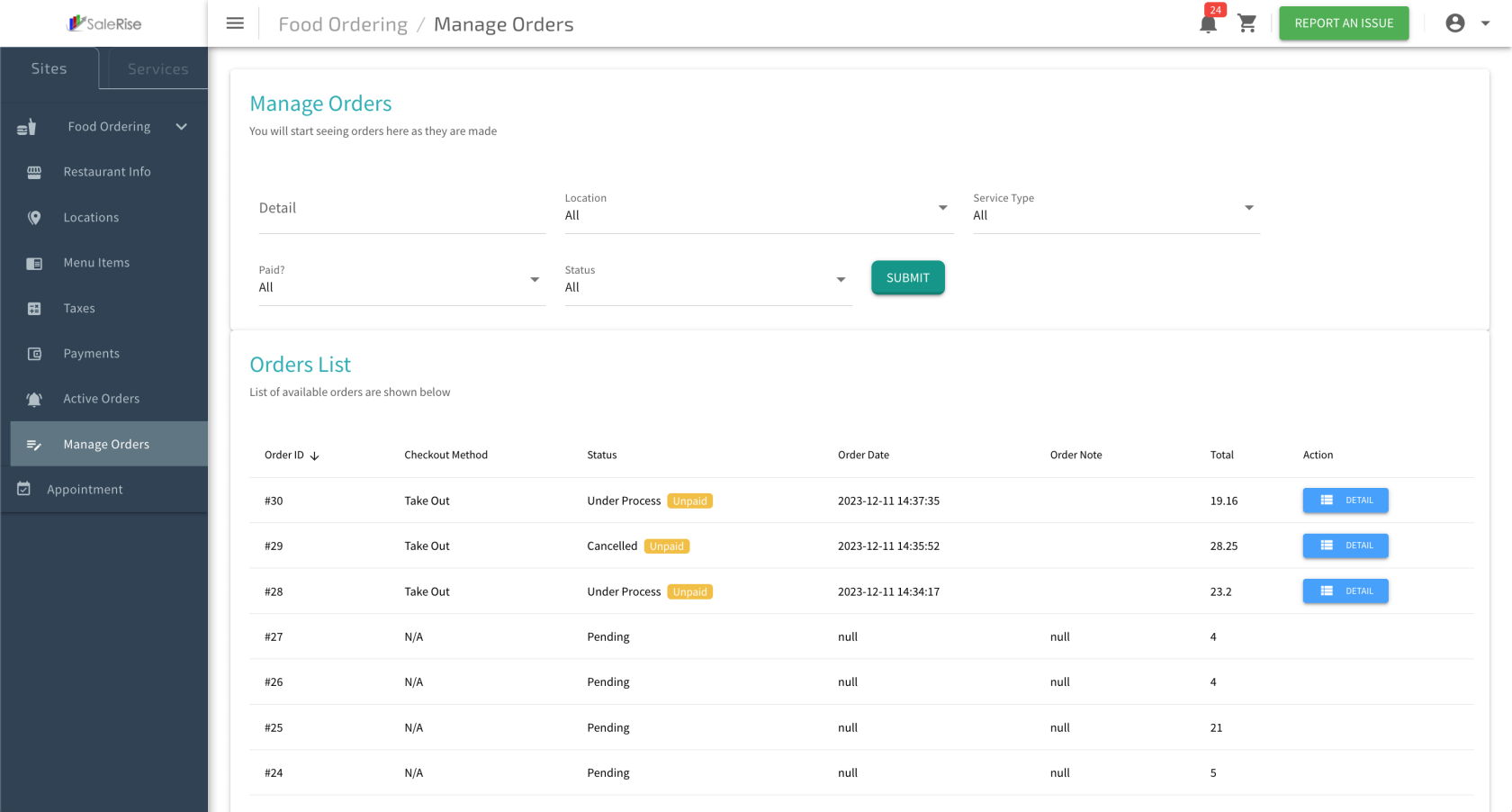
-
Filter Options:
- Utilize enhanced filters to categorize orders based on specific criteria.
- Location: Filter orders based on the restaurant location.
- Service Type: Categorize orders by takeout, delivery, or dine-in.
- Payment Status: Sort orders by payment status (e.g., paid, pending).
- Order Status: Categorize orders by status (e.g., new, in progress, completed).
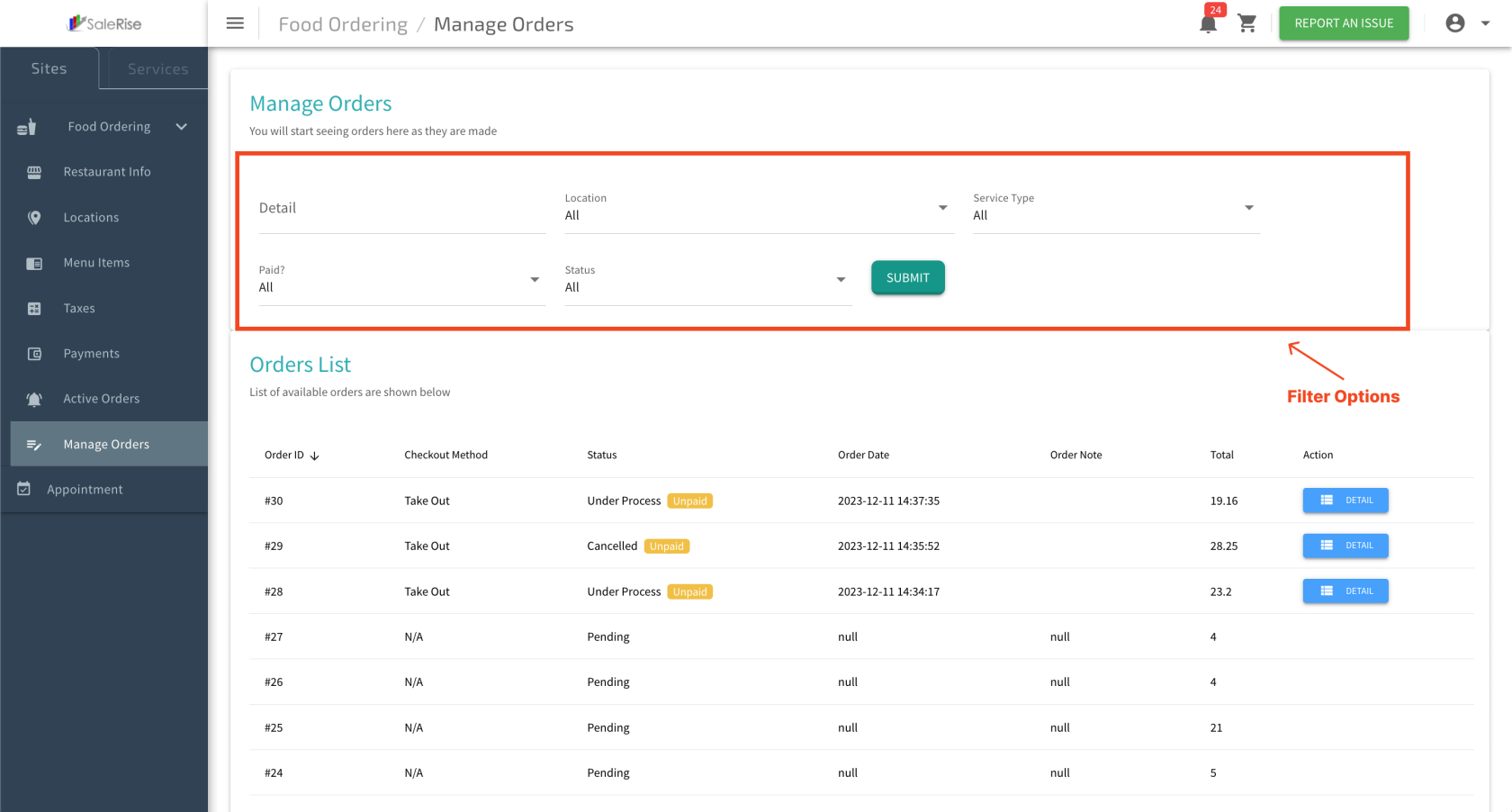
-
View Details:
- Click on an order to view detailed information and the corresponding invoice.
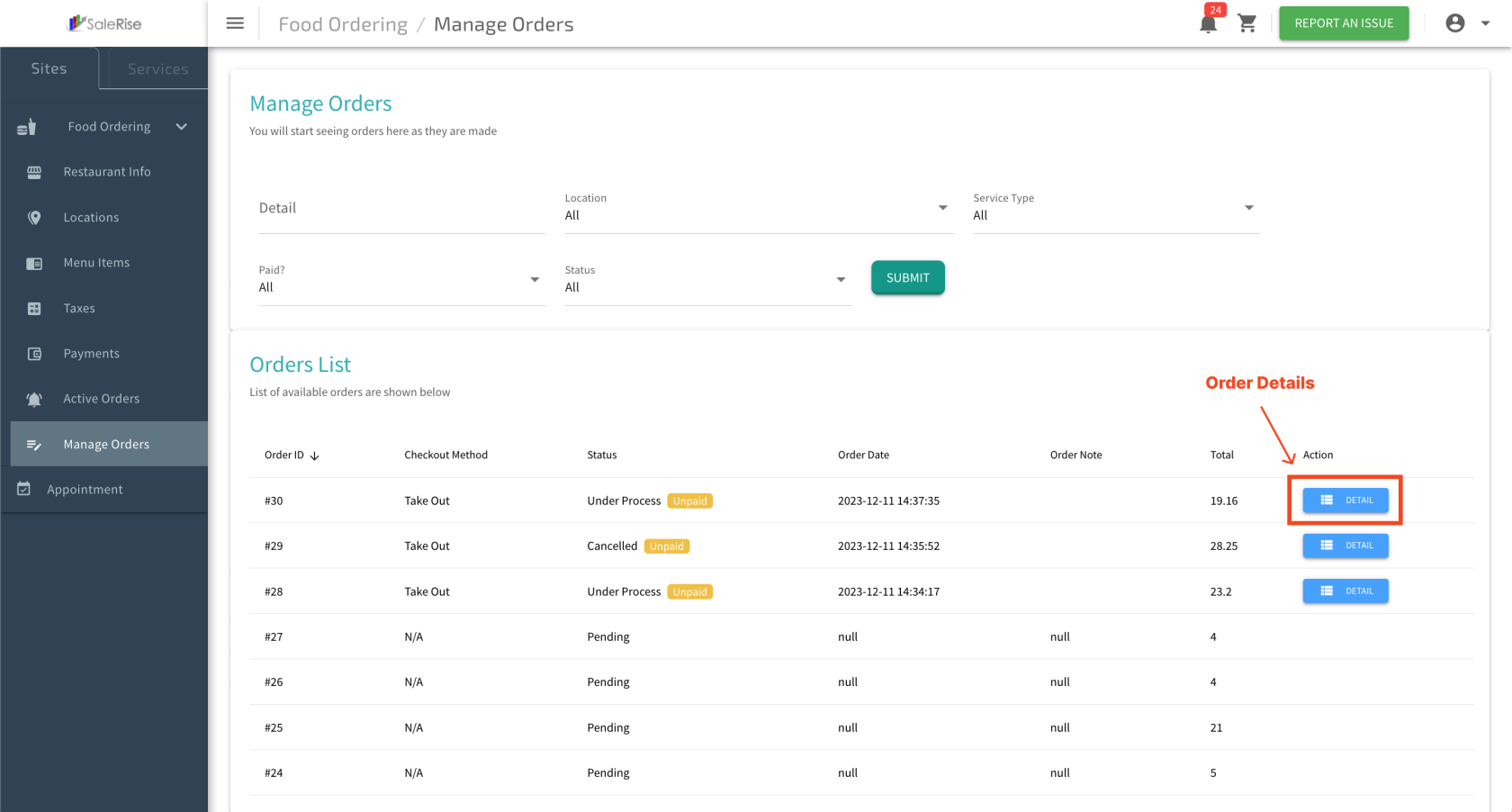
-
Invoice Details:
- The detailed view includes:
- Customer Details: Name, contact information, and delivery address.
- Order Items: Comprehensive list of items ordered.
- Total Amount: The total cost of the order.