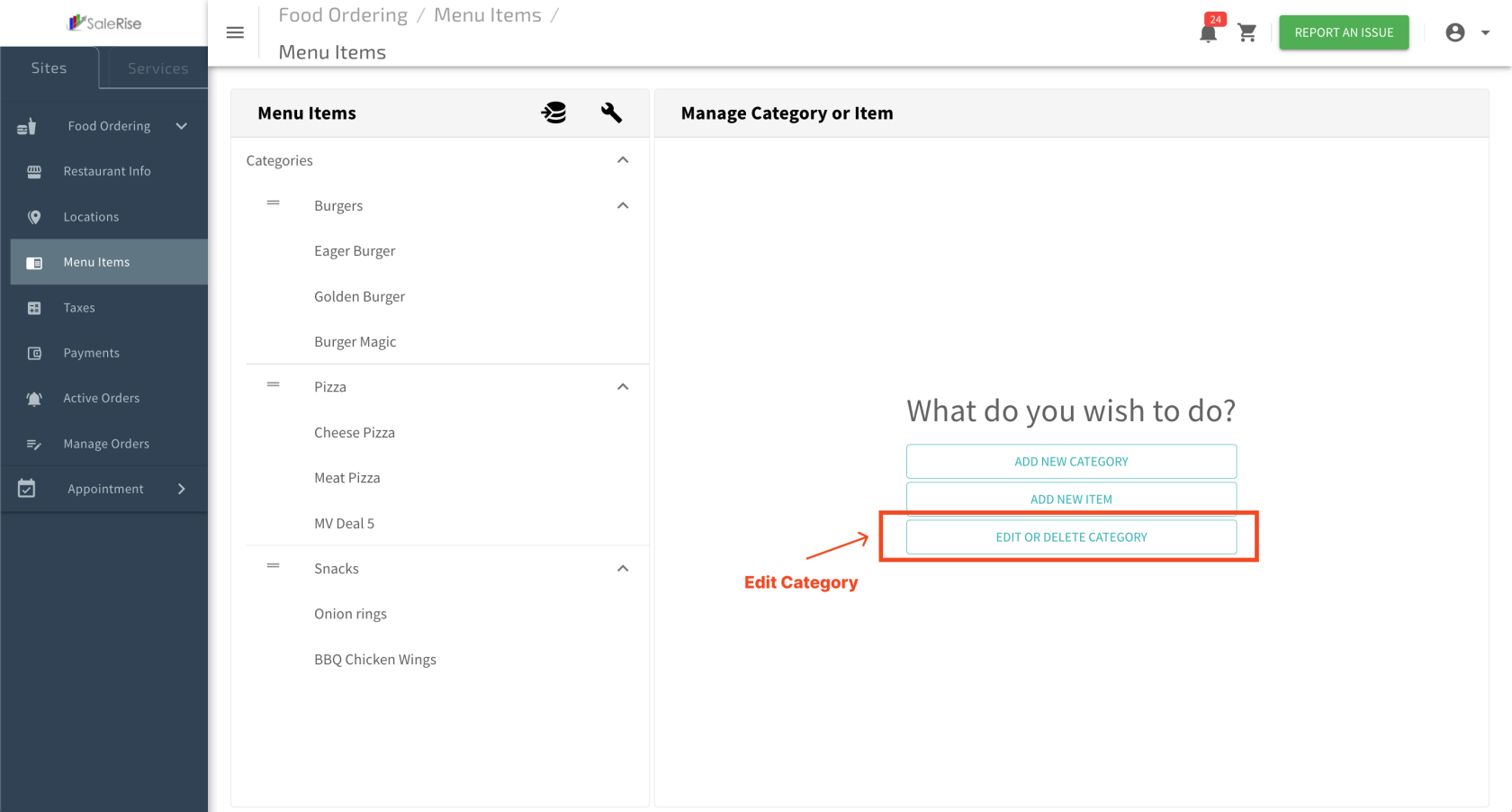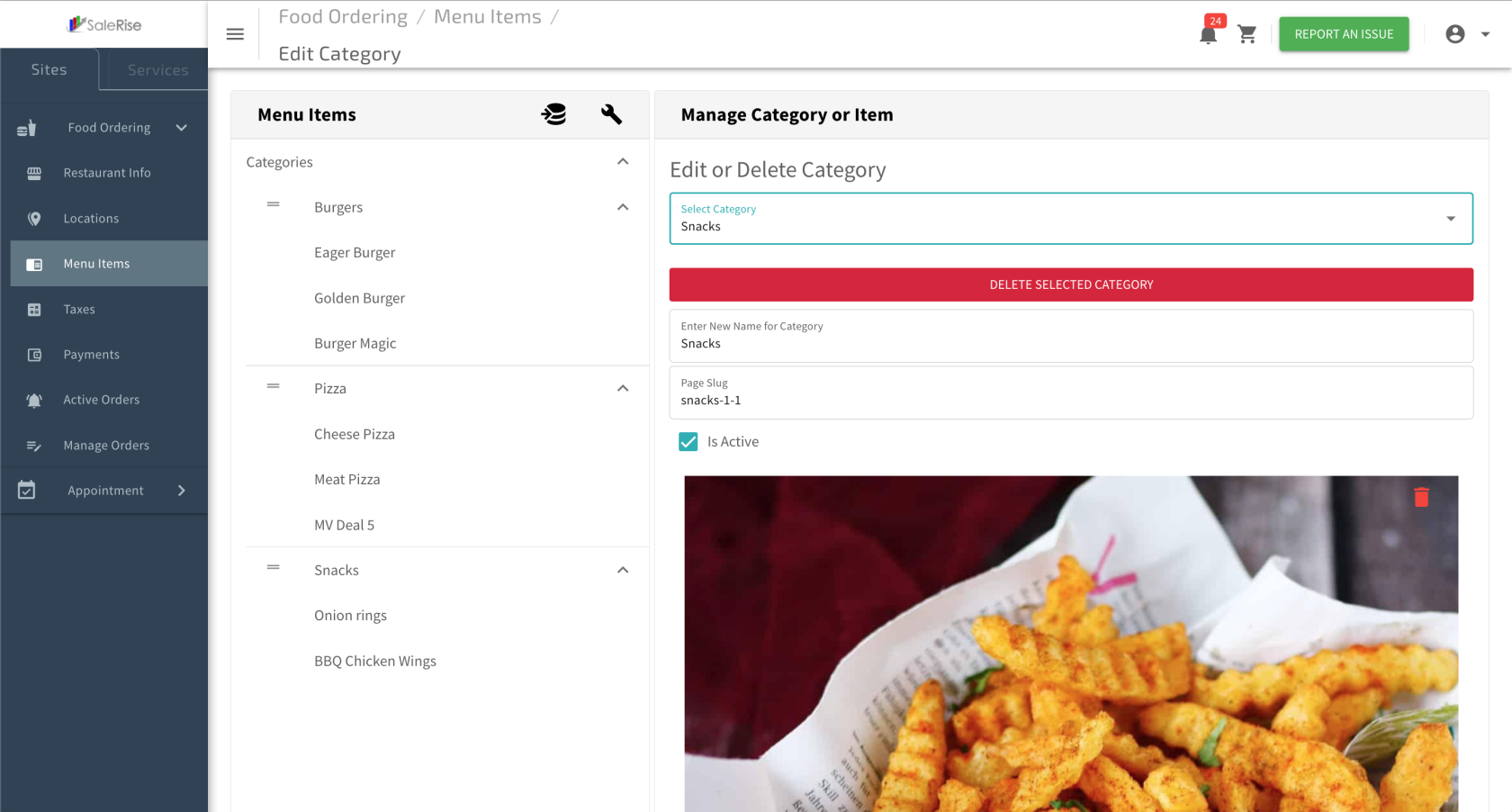Edit Categories
3.2 Edit Categories Overview
In the "Edit Categories" section, seamlessly refine and organize your restaurant's menu by editing or deleting existing categories. This feature provides users with the flexibility to adapt to changing menu structures and maintain an up-to-date and well-curated selection.
View Existing Categories:
- Access the "Categories Management" page to see a comprehensive list of all existing categories.
- Click on the edit button next to a category to modify its details.
Edit Categories:
- Category Name: Update the category name for clarity.
- Page Slug: Adjust the URL slug for improved user experience.
- Image for Category: Replace or update the category image.
Delete Categories:
- Safely remove categories that are no longer relevant or needed.
Confirmation Prompt:
- Receive a confirmation prompt before finalizing the deletion of a category.
Save Changes:
- Click "Save" to confirm edits and updates to the category details.