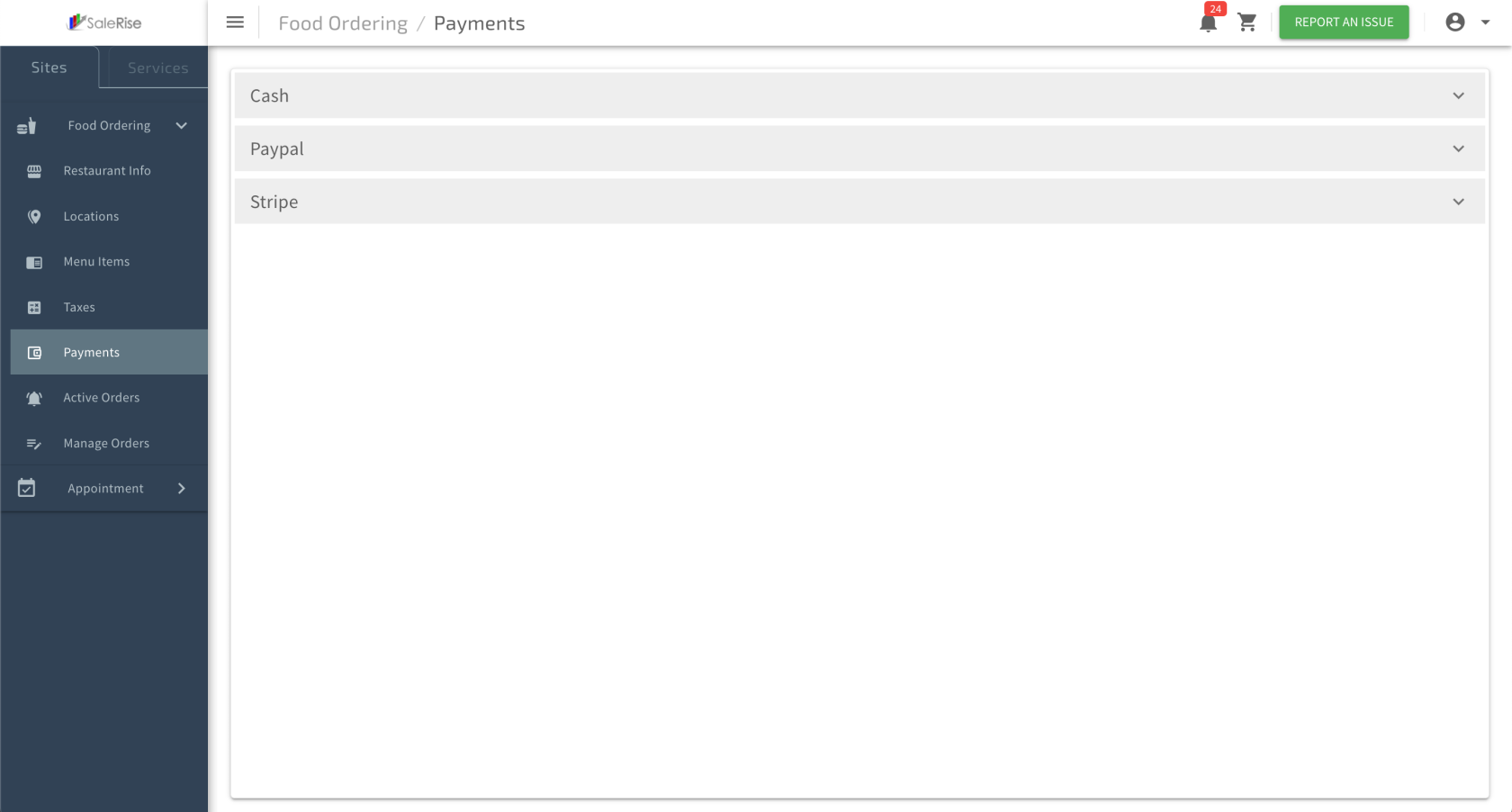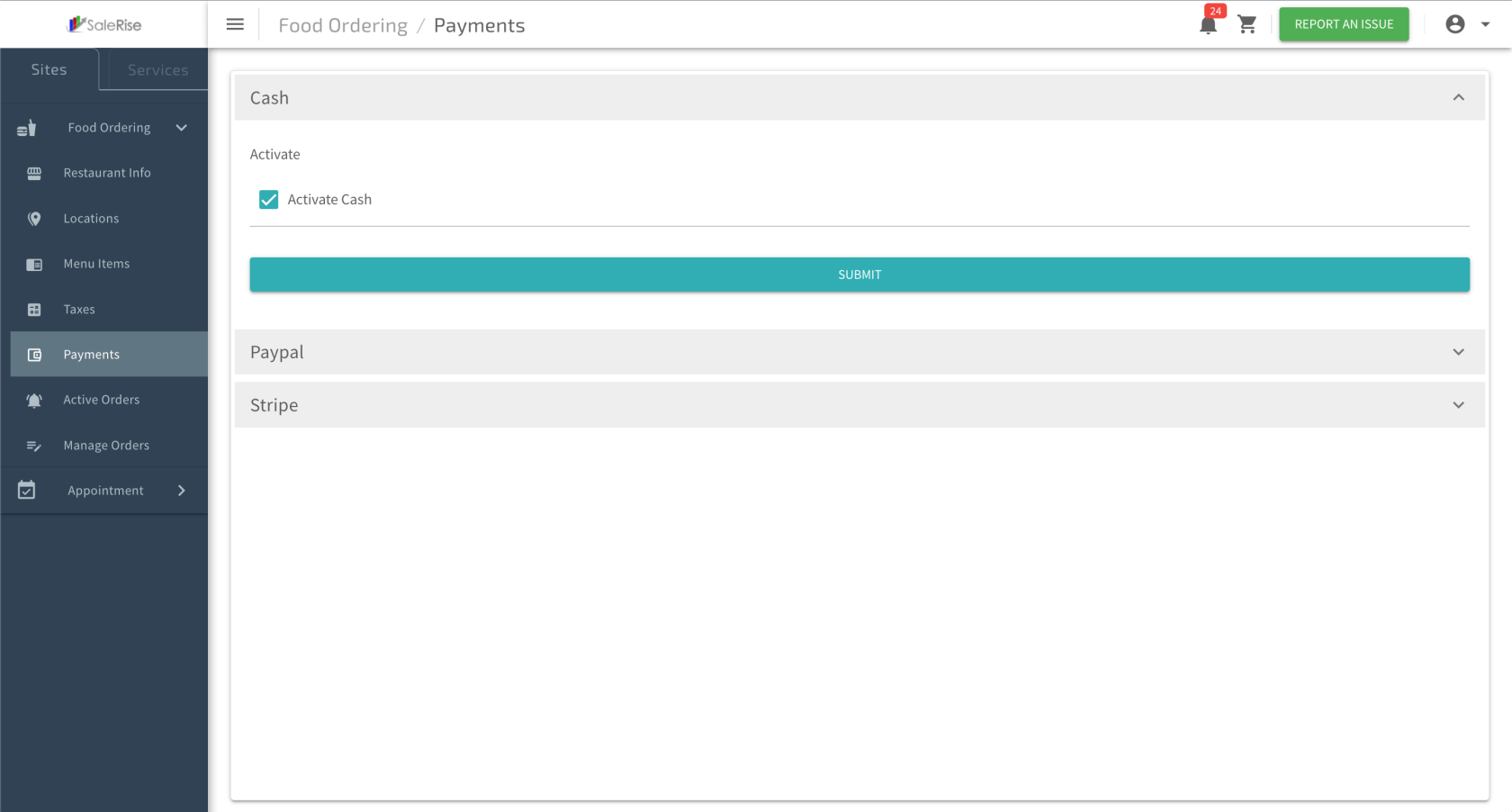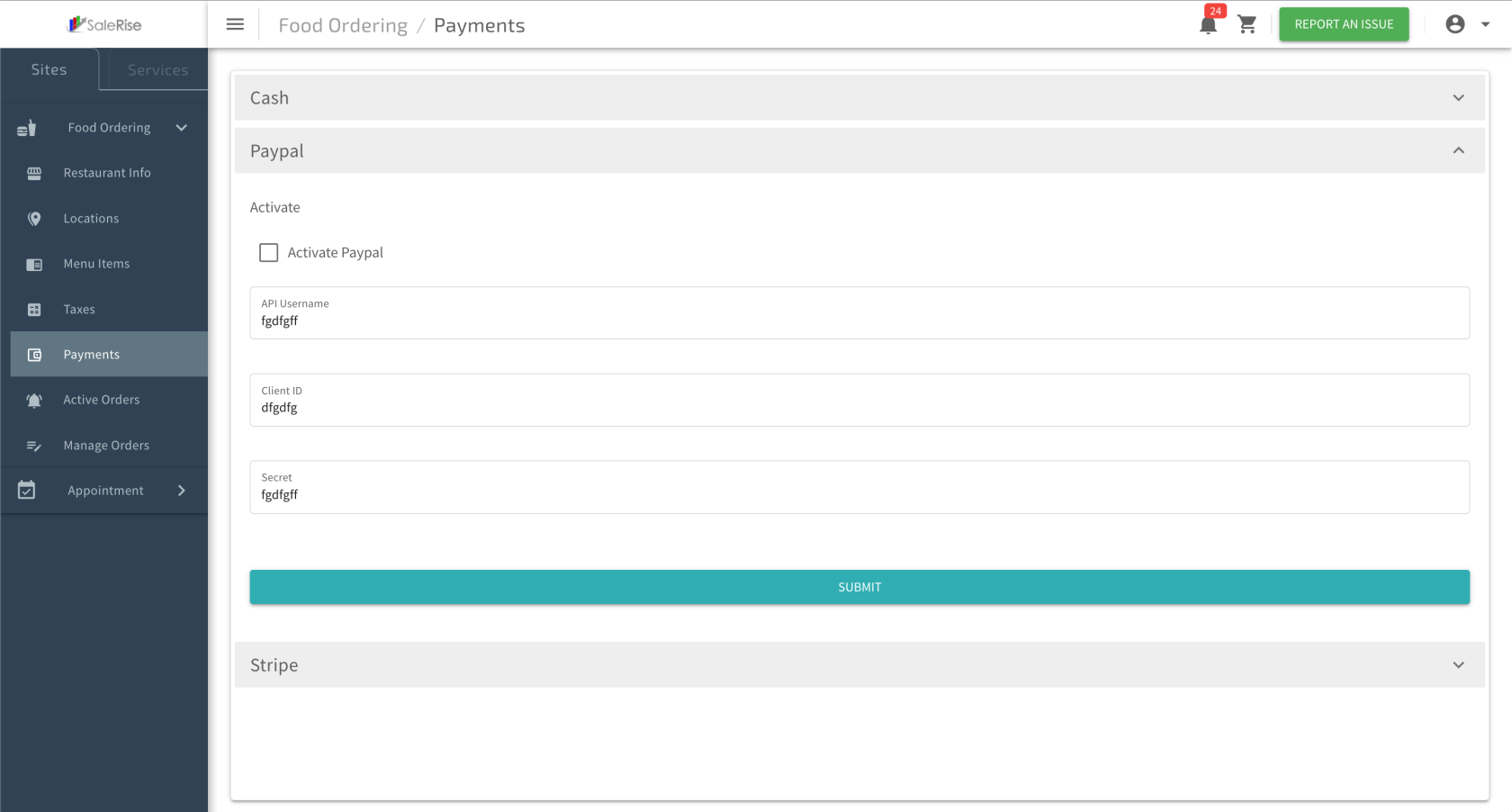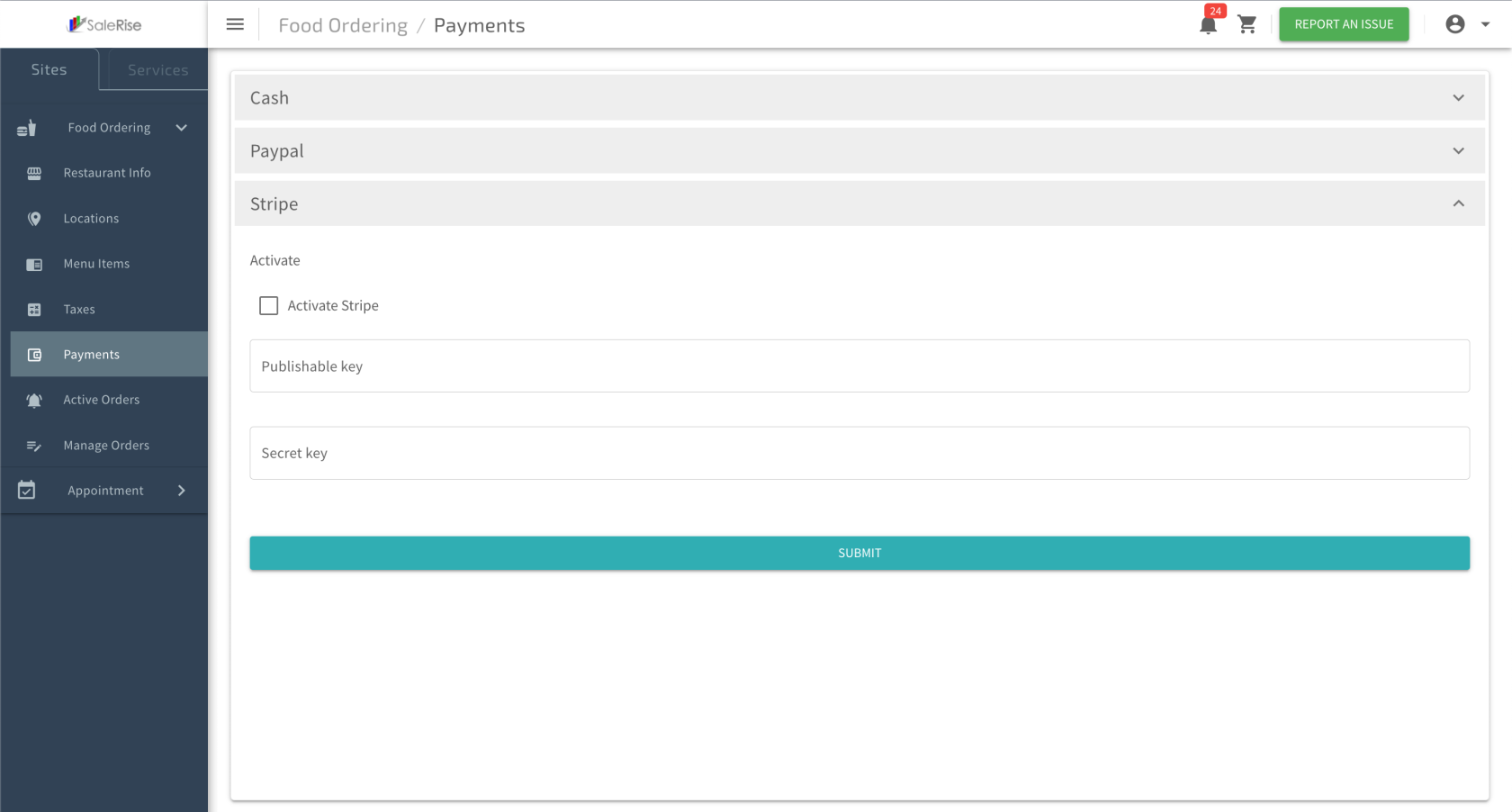Payment Methods - Setup
5.1 Payment Methods - Setup Overview
In the "Payment Methods" section, users can configure payment options for their restaurant. Choose from Cash, PayPal, and Stripe, each with specific settings tailored to the selected method.
1. Access "Payment Methods":
2. Cash:
- Active Checkbox: Activate or deactivate Cash as a payment option.
3. PayPal:
- Active Checkbox: Activate or deactivate PayPal as a payment option.
- API User Name: Enter the API user name for PayPal integration.
- Client ID: Provide the PayPal client ID.
- Secret: Enter the secret key for PayPal integration.
4. Stripe:
- Active Checkbox: Activate or deactivate Stripe as a payment option.
- Publishable Key: Provide the Stripe publishable key.
- Secret Key: Enter the secret key for Stripe integration.