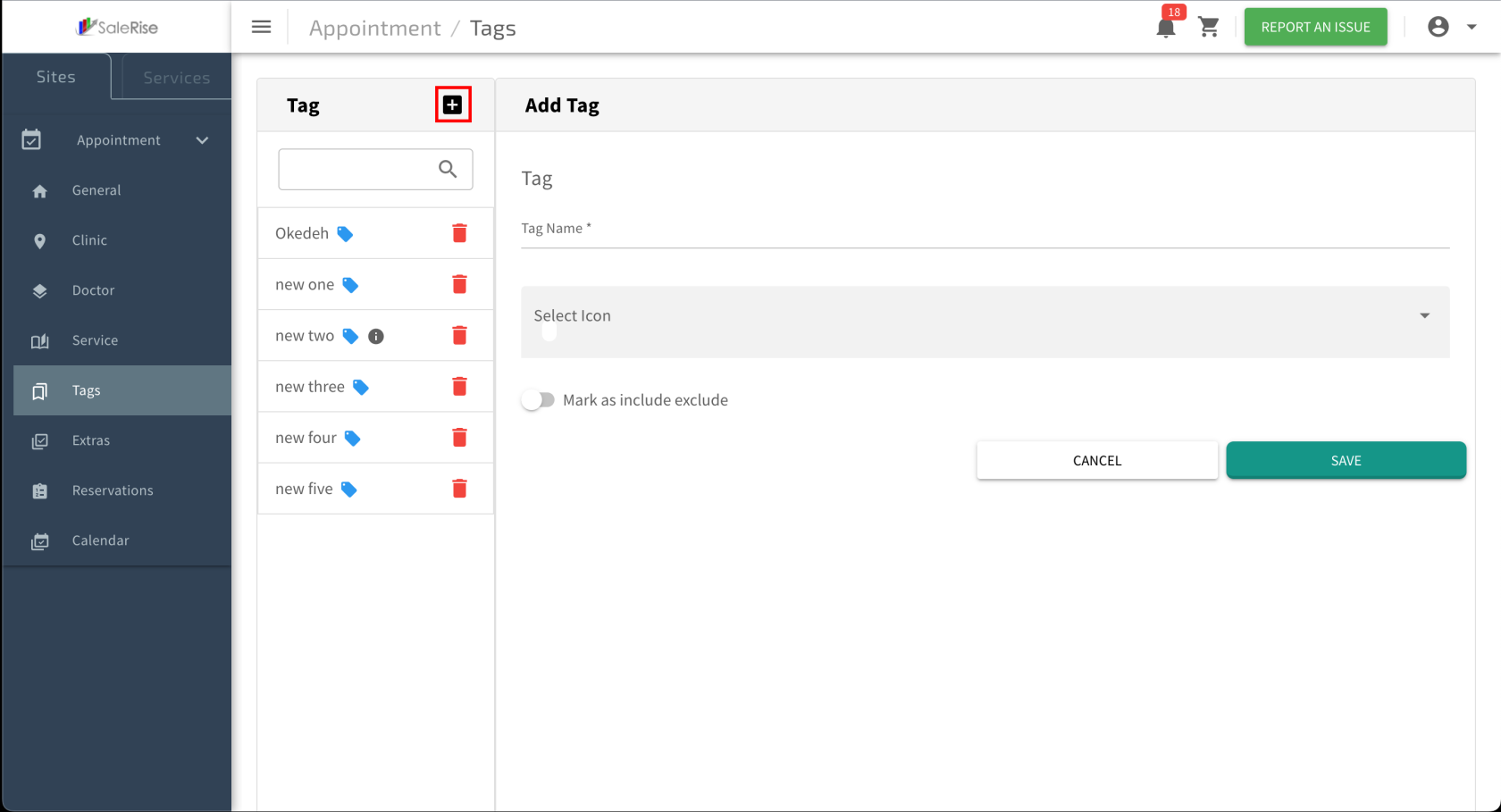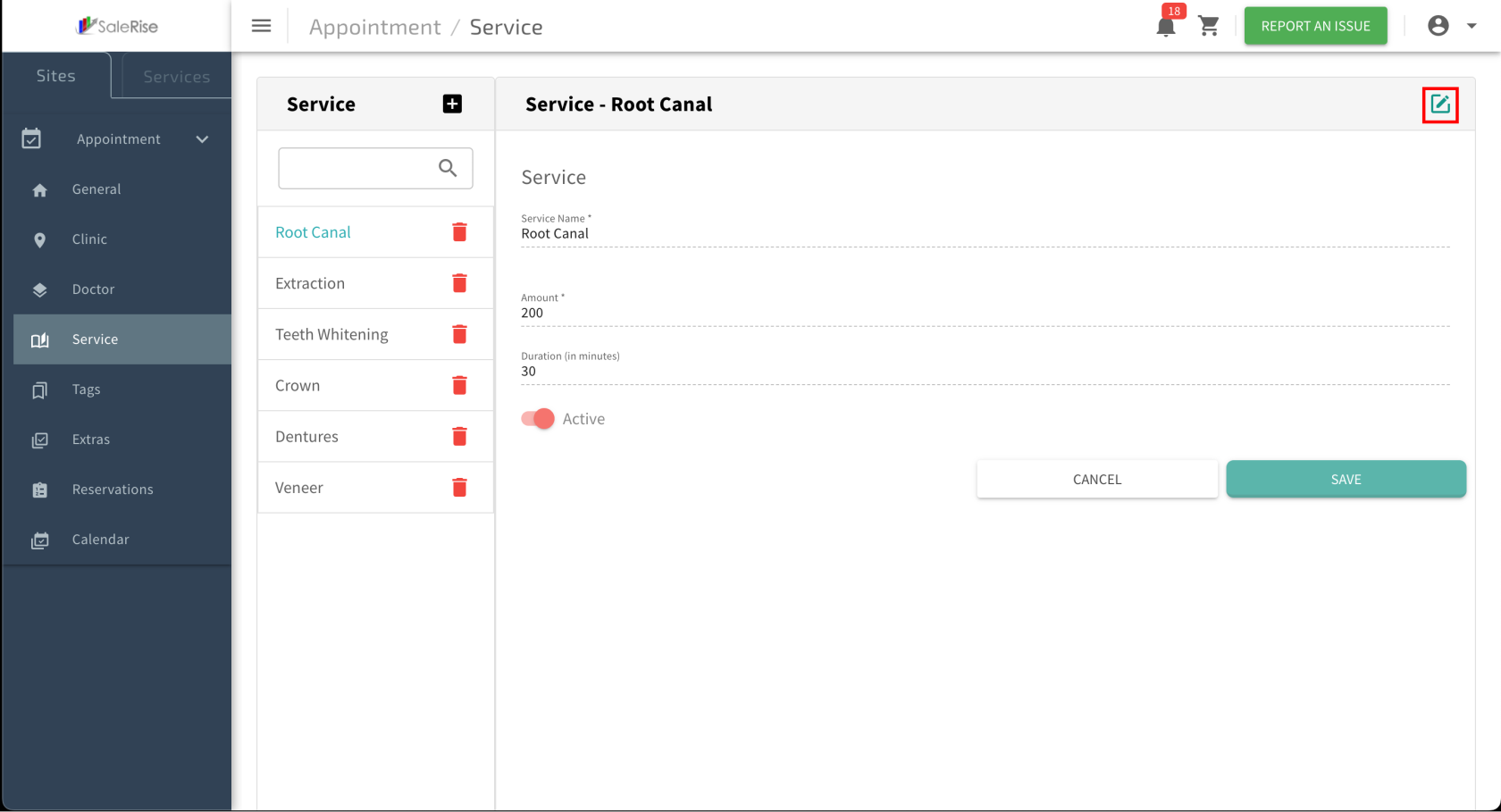Add or Edit Tags
Overview:
The "Tags Setup" module allows users to create and manage tags for various purposes. Users can define the tag name, select an icon for the tag, and choose to mark it as include or exclude.
-
Access "Tags Setup":
- Navigate to the "Tags Setup" module to create or manage tags.
-
Add New Tag:
-
Tag Details:
- Fill in the details for the new tag.
- Tag Name: Provide a descriptive name for the tag.
- Select Icon: Choose an icon to represent the tag visually.
- Mark as Include/Exclude: Specify whether the tag is to be marked as include or exclude.
- Fill in the details for the new tag.
-
Save Tag Details:
- Click "Save" to confirm the details of the new tag.
-
Edit Tag Details: