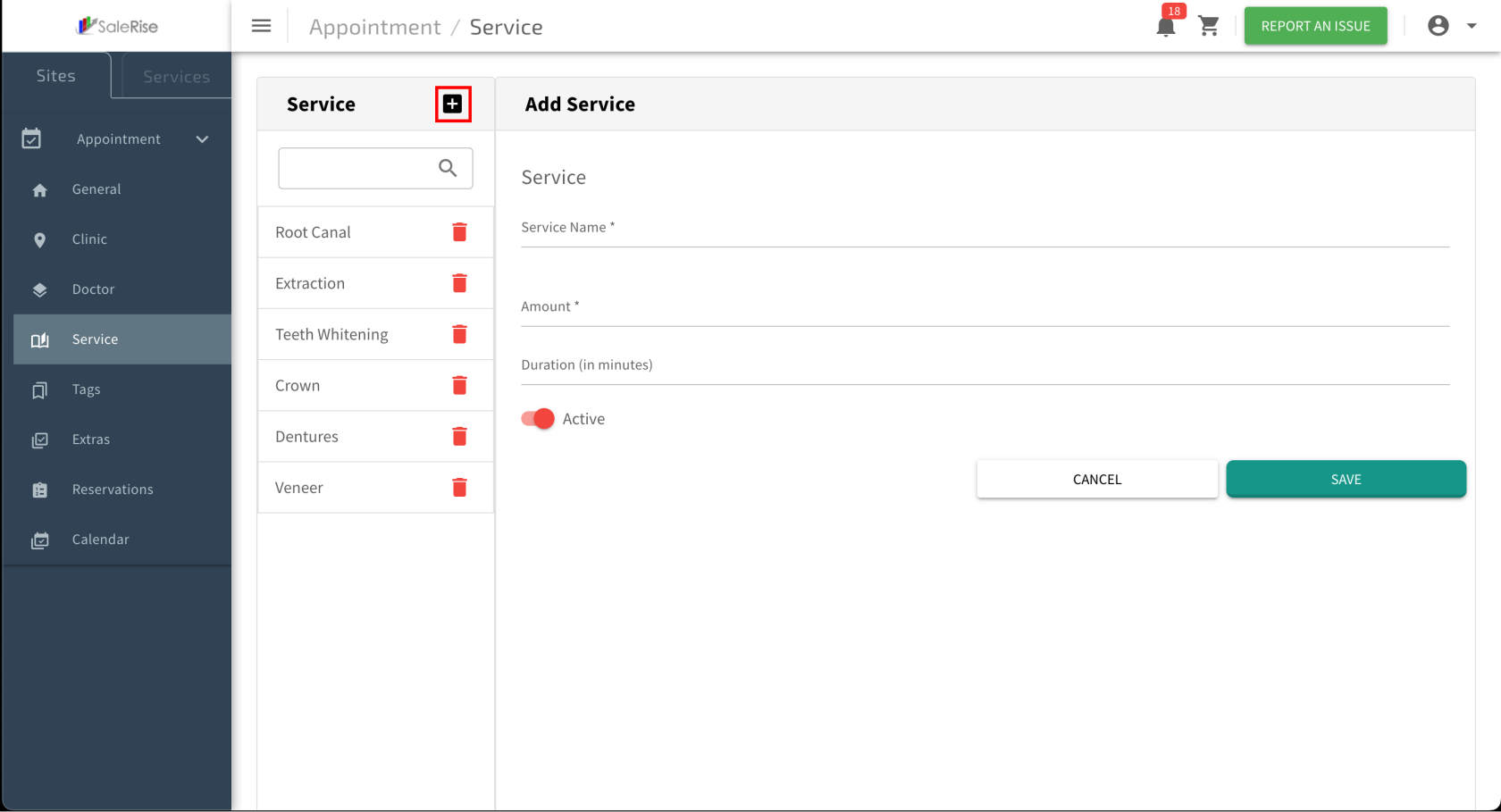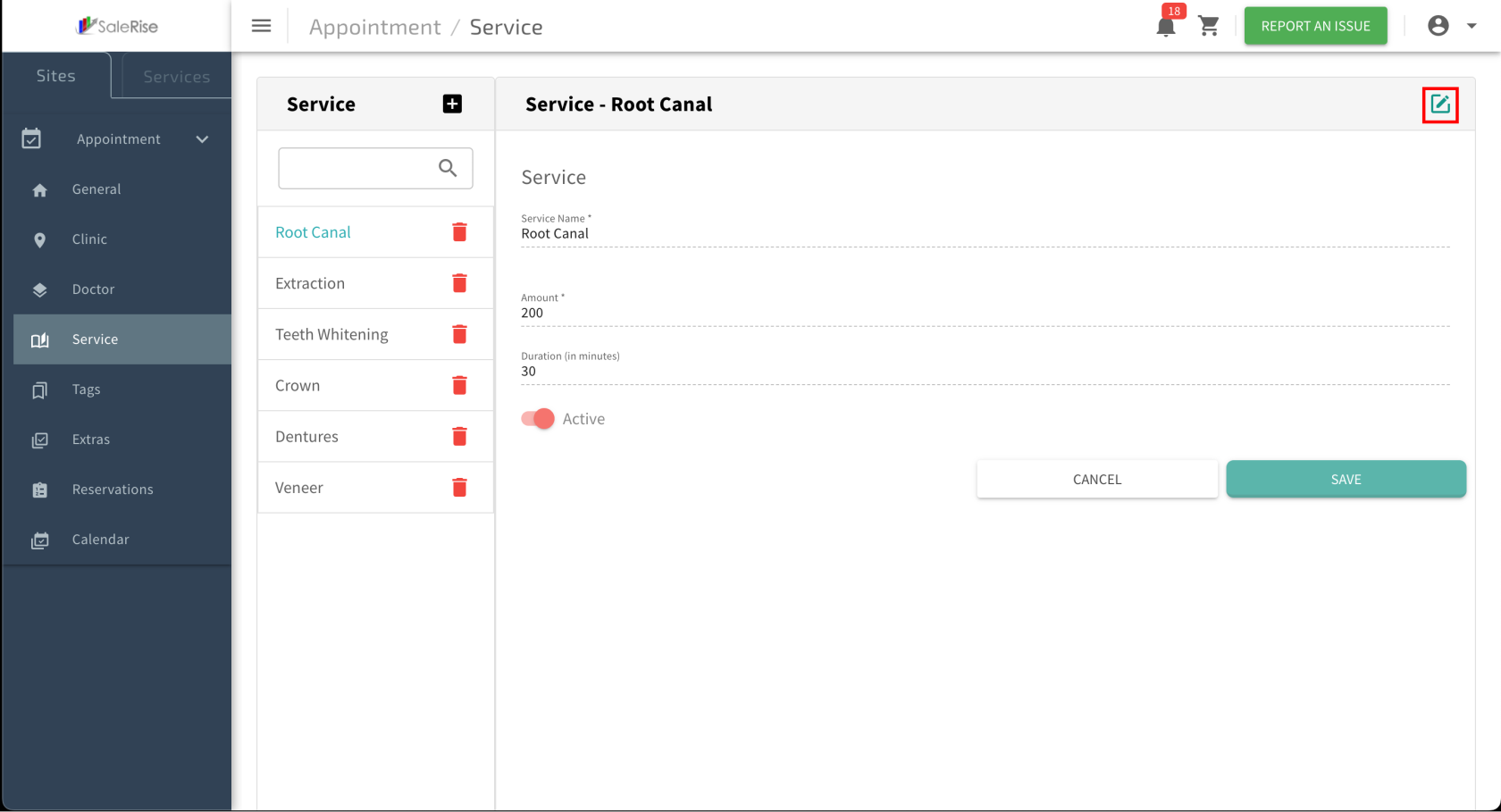Add or Edit Services
Overview:
The "Services Setup" module allows users to create and manage services offered by the clinic or doctor. Users can define the service name, set the service amount, specify the duration, and choose to activate or deactivate the service.
-
Access "Services Setup":
- Navigate to the "Services Setup" module to create or manage services.
-
Add New Service:
-
Service Details:
- Fill in the details for the new service.
- Service Name: Provide a descriptive name for the service.
- Amount: Specify the cost or amount associated with the service.
- Duration: Define the time duration of the service (e.g., 30 minutes, 1 hour).
- Active/Deactivate: Choose to activate or deactivate the service.
- Fill in the details for the new service.
-
Save Service Details:
- Click "Save" to confirm the details of the new service.
-
Edit Service Details: